
Mi Bus Ads
Checkout
To advertise in the different cities where public transport users can see where the bus is, you must make the payment by selecting the services you need and in which city you want to advertise.
-
Contact us through this email info@mi-bus.com to schedule the days and number of spaces (Banners) in which you want to advertise.
Specification of the banners
Send the name of the city in which you want advertising, the dates you want to advertise and the banners with the corresponding measurements to info@mi-bus.com
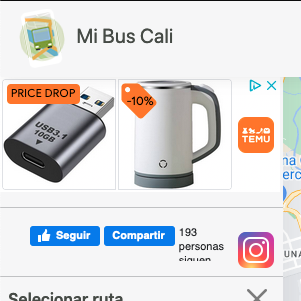
Mobile - Banner above routes menu
This banner is displayed when users enter the application and the menu is displayed. The measurements they must send are 280 pixels wide by 115 pixels high.
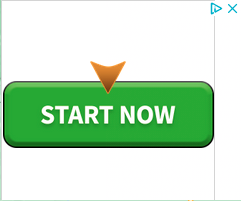
Mobile - Bottom banner
This banner is displayed when the user visits the application from the mobile. the measurements are 240 pixels wide by 200 pixels high.
Desk - Top banner on
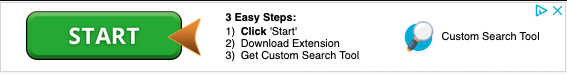
This banner is displayed when the user visits the application from a computer, table, iPad and other devices with a width greater than 900 pixels. the measurements are 567 pixels wide by 74 pixels high.
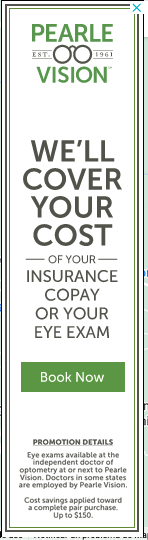
Desk - Right side banner
This banner is displayed when the user visits the application from a computer, table, iPad and other devices with a width greater than 900 pixels. the measurements are 148 pixels wide by 540 pixels high.
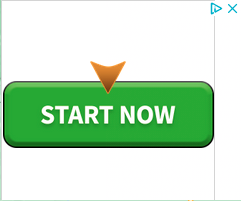
Desk - Lower right banner
This Banner is displayed when the user enters from computers and devices with screens larger than 900 px, the measurements are 240 pixels wide by 200 pixels high.
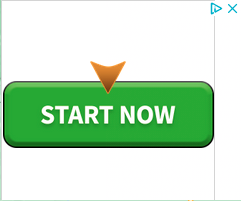
Desk - Bottom left banner
This Banner is displayed when the user enters from computers and devices with screens larger than 900 px, the measurements are 240 pixels wide by 200 pixels high.
Mobile Pop-Up
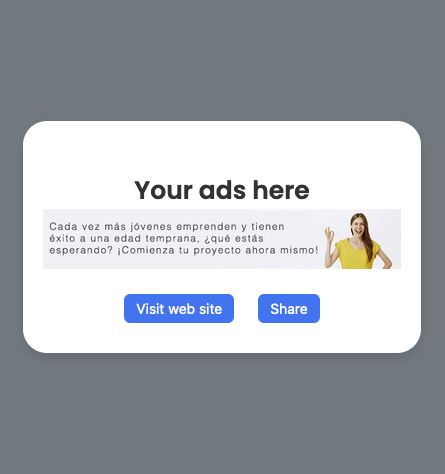
This popup window will appear when users view the application from a mobile device, the measurements will be 400px wide by 400px high.
Desk Pop-Up
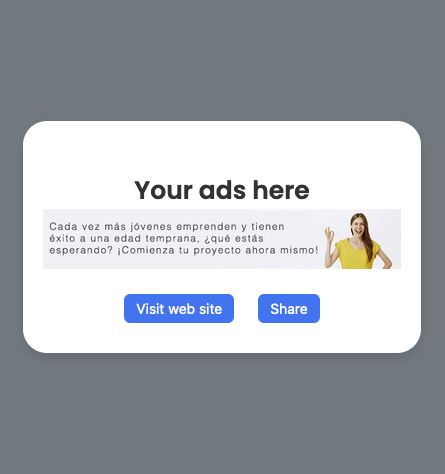
This popup window will appear when users view the application from computers or smart devices greater than 900px wide, the measurements will be 600px wide by 600px high.